2025-04-24 23:22:42
As standardized testing transitions into the digital age, the College Board has introduced Bluebook™, a secure application designed for administering digital versions of the SAT, PSAT, and select AP exams. Whether you're a student gearing up for test day or a parent supporting your child, understanding Bluebook is crucial for a smooth testing experience.
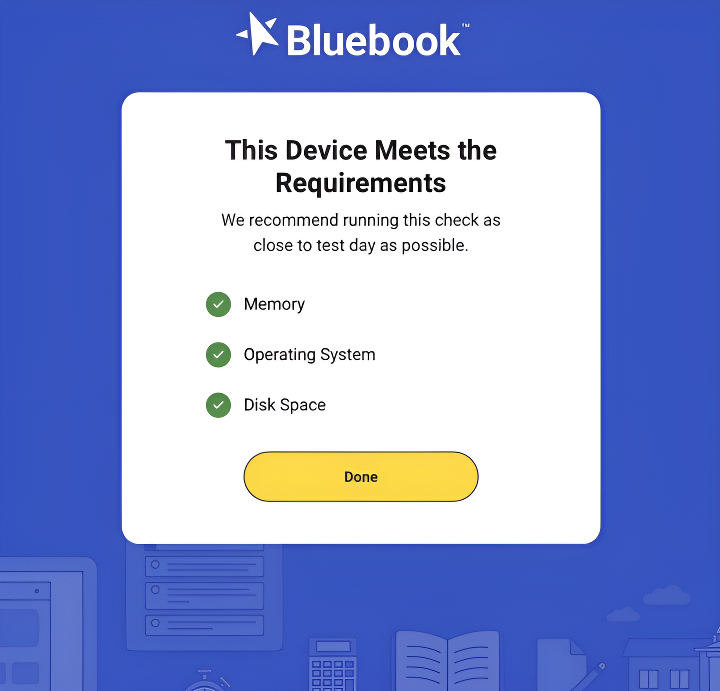
Bluebook is the official digital testing platform developed by the College Board. It's used for administering:
SAT Weekend and SAT School Day
PSAT/NMSQT, PSAT 10, and PSAT 8/9
Digital AP Exams
The application allows students to:
Complete exam setup and access admission tickets
Take full-length practice tests and previews
Utilize built-in tools like timers, calculators, and annotation features
Submit answers securely on test day
Bluebook is compatible with Windows and Mac devices, iPads, and school-managed Chromebooks.
Download the App: Visit the official Bluebook download page and select the version compatible with your device.
Install Early: Install Bluebook well before test day to allow time for practice and to ensure your device meets technical requirements.
Sign In: Use your College Board account credentials to sign in.
Complete Exam Setup: Follow the prompts to complete exam setup, which includes verifying device readiness and downloading necessary test files.
Access Admission Ticket: After setup, Bluebook will generate your admission ticket. Print it or email it to yourself for test day.
In May 2025, the College Board will administer 28 AP exams in a digital format, more than double the number from previous years. These include both fully digital and hybrid formats, affecting a wide range of subjects from Chemistry to Calculus. To see the full list and learn how to get ready, check out our detailed guide: AP Digital Exams 2025: What's New & How to Prepare.
Practice Tests: Utilize Bluebook's practice tests to familiarize yourself with the digital format and tools.
Device Requirements: Ensure your device is fully charged and meets the technical specifications outlined by the College Board.
Internet Connection: An internet connection is required at the start and end of the exam. If the connection drops during the test, you can continue testing, and your answers will be submitted once the connection is restored.
Test Day Toolkit: Test coordinators use the Test Day Toolkit in conjunction with Bluebook to manage the testing process.
Familiarize Yourself: Spend time exploring Bluebook's features before test day to reduce anxiety and improve performance.
Check for Updates: Ensure you have the latest version of Bluebook installed to avoid technical issues.
Understand the Format: Know the structure of your specific exam, including the division between digital and paper sections for hybrid exams.
Technical Support: If you encounter issues, consult the Bluebook Student Help Center for troubleshooting guidance.
Final Thoughts
Bluebook represents a significant shift in standardized testing, offering a streamlined and secure digital experience. By understanding how to navigate this platform, students can approach their exams with confidence and focus on showcasing their knowledge.
For more information and resources, visit the official Bluebook website.
Date posted 2025-04-24 23:22:42 - updated_at: 2025-04-30 10:03:23
Latest News